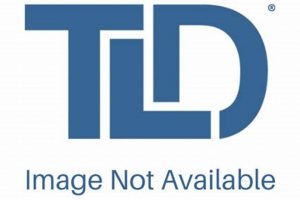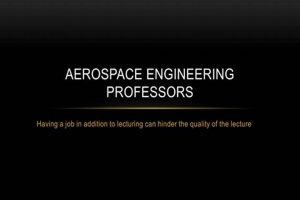Selecting optimal computing devices for aeronautical and astronautical studies demands careful consideration. These machines must adequately support resource-intensive tasks such as CAD modeling, simulations, and data analysis prevalent in the field. Performance, reliability, and portability are key factors influencing the decision-making process.
The availability of suitable devices significantly streamlines the workflow of aspiring and practicing engineers. Advanced modeling capabilities and efficient simulation processing expedite design cycles, while robust data handling enables deeper insights into complex aerospace systems. Historically, access to such equipment has been a limiting factor, but technological advancements have made high-performance options more accessible.
This article will explore the essential specifications, software compatibility, and crucial hardware considerations for computers used in the aerospace engineering domain. Further discussion will cover specific recommended models, price ranges, and factors contributing to long-term value and return on investment.
Essential Guidance for Optimizing Computing Resources in Aerospace Engineering
This section provides critical insights for those seeking effective computing solutions tailored to the demands of aerospace engineering. The following guidelines emphasize key aspects to consider when procuring such equipment.
Tip 1: Prioritize Processor Performance: Multicore processors with high clock speeds are paramount. Simulation software and CAD tools benefit significantly from robust processing power, reducing computation times and enhancing overall efficiency.
Tip 2: Optimize Memory Capacity: Ample RAM, ideally 16GB or more, is crucial for handling large datasets and complex models. Insufficient memory can lead to performance bottlenecks and system instability, hindering productivity.
Tip 3: Invest in a Dedicated Graphics Card: Integrated graphics are often insufficient for demanding visualization tasks. A dedicated GPU with adequate VRAM is necessary for smooth rendering and accurate display of complex designs.
Tip 4: Ensure Storage Speed and Capacity: Solid-state drives (SSDs) are essential for fast boot times and rapid data access. A spacious drive, preferably 512GB or larger, accommodates operating systems, software, and project files without compromising performance.
Tip 5: Verify Software Compatibility: Ensure the chosen computing device is fully compatible with the specific software packages used in aerospace engineering coursework or professional practice. Incompatibility can result in significant operational challenges.
Tip 6: Consider Display Quality: A high-resolution display with accurate color reproduction is beneficial for detailed design work and data visualization. Look for displays with good color gamut coverage and minimal color distortion.
Tip 7: Evaluate Portability and Battery Life: Depending on the intended use, portability and battery life may be critical factors. Lighter, more compact devices with extended battery performance are advantageous for students and professionals who require mobility.
Adhering to these guidelines ensures procurement of computing resources that effectively support the rigorous demands of aerospace engineering, leading to improved efficiency and enhanced productivity.
The subsequent sections will delve deeper into specific model recommendations and cost-benefit analyses, providing a comprehensive overview to inform optimal decision-making.
1. Processing Power
Processing power stands as a cornerstone requirement for computing devices employed in aerospace engineering. Its sufficiency directly influences the efficiency and speed at which complex engineering tasks can be executed. The following facets illustrate its critical role.
- Simulation Speed
Aerospace engineering relies heavily on simulations to model and analyze aircraft behavior, aerodynamic performance, and structural integrity. A higher processing clock speed and core count translate to faster simulation times. For instance, a finite element analysis (FEA) simulation of a wing structure can take hours on a low-powered laptop but be completed in a fraction of the time on a system with a high-performance processor. This reduction in simulation time directly impacts design iteration speed and project timelines.
- CAD Modeling Performance
Computer-aided design (CAD) software is fundamental for creating detailed 3D models of aircraft components. Complex models with numerous parts and intricate surfaces demand significant processing power for smooth manipulation and rendering. A processor bottleneck can result in lag, slow response times, and an overall frustrating user experience. Laptops optimized for CAD tasks need processing units capable of handling these computational demands to ensure efficient workflow.
- Data Analysis Efficiency
Aerospace engineers frequently work with large datasets obtained from flight tests, wind tunnel experiments, and other sources. Analyzing this data requires intensive computations. A powerful processor facilitates faster data processing, allowing engineers to identify trends, validate models, and make informed decisions more quickly. Inadequate processing capabilities can significantly hinder the ability to extract meaningful insights from critical data.
- Multitasking Capability
Aerospace engineers often need to run multiple applications simultaneously, such as CAD software, simulation tools, and documentation editors. A processor with sufficient cores and threads enables seamless multitasking without significant performance degradation. This capability is crucial for maintaining productivity when working on complex projects that require the concurrent use of various software applications.
The aforementioned facets highlight the vital role of processing power in dictating the capabilities of laptops used in aerospace engineering. Laptops selected for this field must possess processing units that can handle the computational demands of simulations, CAD modeling, data analysis, and multitasking, or productivity will be severely compromised. The best aerospace engineering laptops must, therefore, prioritize high-performance processors to ensure efficient and effective operation.
2. Graphics Capability
Graphics capability constitutes a critical determinant in the selection of optimal laptop hardware for aerospace engineering applications. Its influence extends across multiple essential workflows and significantly impacts the user’s ability to interact with complex visual data.
- 3D Model Rendering
Aerospace engineering heavily relies on sophisticated 3D models for design and analysis. High-performance graphics cards are essential for rendering these models smoothly and accurately. Without adequate graphical processing power, users may experience lag, distortion, or incomplete rendering, hindering their ability to effectively visualize and manipulate designs. For example, visualizing complex CFD analysis results requires a GPU capable of processing millions of polygons efficiently.
- Simulation Visualization
Many simulations in aerospace engineering, such as computational fluid dynamics (CFD) and finite element analysis (FEA), generate vast amounts of visual data. Effective interpretation of these simulations demands robust graphics processing to display complex flow patterns, stress distributions, and other relevant parameters. Insufficient graphics capability can obscure critical information, leading to inaccurate interpretations and potentially flawed designs. Real-time visualization of airflow around an aircraft wing during a simulated flight requires a dedicated GPU.
- Virtual Reality/Augmented Reality (VR/AR) Applications
The integration of VR/AR technologies in aerospace engineering is increasing for design reviews, training, and maintenance procedures. These applications demand high-performance graphics cards to render realistic and immersive environments. Inadequate graphics capability can result in a subpar VR/AR experience, limiting its utility and hindering the user’s ability to effectively interact with the virtual environment. Immersive training simulations for aircraft maintenance personnel require powerful GPUs to render realistic aircraft interiors and exteriors.
- Data Visualization
Aerospace engineers often work with large datasets that require visualization to identify trends and patterns. Graphics cards play a crucial role in rendering complex plots, charts, and graphs, enabling users to gain insights from data more effectively. A powerful GPU can handle the rapid rendering of large datasets, ensuring a smooth and responsive visualization experience. For example, visualizing sensor data from an aircraft during flight tests requires a capable GPU to render real-time data streams.
Therefore, graphics capability is not merely an aesthetic consideration; it is a fundamental requirement for performing core tasks in aerospace engineering. The best aerospace engineering laptops prioritize dedicated, high-performance graphics cards to ensure smooth and accurate visualization, enabling users to work efficiently with complex 3D models, simulations, VR/AR applications, and data visualizations.
3. Memory Capacity
Memory capacity, specifically Random Access Memory (RAM), constitutes a critical determinant of the suitability of laptops for aerospace engineering applications. Insufficient RAM acts as a bottleneck, hindering performance across a range of resource-intensive tasks inherent in the field. Complex simulations, large-scale data analysis, and intricate CAD modeling demand substantial memory allocation to operate efficiently. Without adequate RAM, systems exhibit sluggish performance, prolonged processing times, and potential instability, directly impacting productivity and hindering the completion of crucial engineering tasks. For example, running a computational fluid dynamics (CFD) simulation of airflow around an aircraft wing, involving millions of computational cells, requires a substantial amount of RAM to store the simulation data and intermediate results. A laptop with insufficient RAM may struggle to load the model or crash during the simulation process.
The availability of sufficient memory significantly streamlines aerospace engineering workflows. Larger RAM capacity enables seamless multitasking, allowing engineers to work concurrently on multiple applications, such as CAD software, simulation tools, and data analysis packages, without experiencing performance degradation. This concurrency is particularly important in collaborative projects where engineers need to access and manipulate data from various sources simultaneously. Furthermore, ample RAM enables the efficient handling of large datasets generated from flight tests, wind tunnel experiments, and satellite missions. Proper data analysis and visualization are crucial for identifying trends, validating models, and making informed design decisions. Insufficient memory can lead to delays in data processing, limiting the engineer’s ability to extract meaningful insights from critical information.
In summary, memory capacity forms a vital component of the best aerospace engineering laptops. Its sufficiency directly influences the ability to perform simulations, handle large datasets, and multitask effectively. Selecting laptops with inadequate RAM results in significant performance limitations, hindering productivity and potentially compromising the accuracy of engineering analyses. Therefore, prioritizing laptops with ample RAM, typically 16GB or more, is essential for ensuring optimal performance in aerospace engineering applications.
4. Storage Speed
Storage speed is a critical factor in determining the overall performance and efficiency of laptops used in aerospace engineering. It directly impacts boot times, application loading speeds, and data access rates, all of which are essential for maintaining productivity and minimizing workflow disruptions.
- Application Loading Times
Aerospace engineering relies on resource-intensive software applications, such as CAD packages, simulation tools, and data analysis platforms. The speed at which these applications load directly affects the engineer’s ability to quickly access and utilize them. Solid-state drives (SSDs) significantly reduce loading times compared to traditional hard disk drives (HDDs), enabling engineers to initiate projects and perform tasks more efficiently. For instance, a large CAD assembly may load in seconds on an SSD-equipped laptop, while the same operation could take minutes on a laptop with a conventional HDD. This time savings accumulates over the course of a project, enhancing overall productivity.
- Data Access Rates
Aerospace engineers frequently work with large datasets derived from simulations, experiments, and flight tests. Rapid data access is crucial for data analysis, model validation, and decision-making. SSDs offer significantly faster data access rates than HDDs, allowing engineers to quickly retrieve and process critical information. This enhanced data access can improve the speed and accuracy of analyses, leading to more informed design decisions. Accessing simulation results from a complex CFD analysis is expedited with fast storage solutions.
- Boot Times
Boot time, the time required for a laptop to start up and become operational, impacts the user’s ability to quickly begin work. SSDs drastically reduce boot times compared to HDDs, minimizing delays and allowing engineers to start working almost immediately. This time saving is particularly valuable when engineers need to quickly access their laptops for meetings, presentations, or urgent tasks. The time saved from quick bootups, repeated multiple times each day, contributes measurably to productivity.
- Project File Management
Aerospace engineering projects typically involve numerous large files, including CAD models, simulation results, and documentation. Fast storage speed is essential for efficient project file management, enabling engineers to quickly copy, move, and open files. SSDs improve file management performance, streamlining workflows and reducing frustration. Opening and saving large assemblies of components is far faster on solid state drives.
The factors detailed above highlight the importance of storage speed in optimizing laptop performance for aerospace engineering applications. The adoption of SSD technology offers tangible benefits in application loading times, data access rates, boot times, and project file management, making it a critical consideration in the selection of appropriate computing resources. Consequently, optimal devices for aerospace engineering benefit significantly from the incorporation of high-speed storage solutions.
5. Display Quality
Display quality is a pivotal aspect influencing the selection of appropriate laptops for aerospace engineering. The visual representation of complex models, simulations, and data is paramount for accurate interpretation and informed decision-making. High-resolution displays with accurate color reproduction allow engineers to discern fine details, identify potential design flaws, and validate simulation results with greater precision. For example, when analyzing computational fluid dynamics (CFD) simulations of airflow around an aircraft wing, subtle variations in color gradients may indicate areas of turbulence or pressure concentration. A low-quality display could obscure these nuances, leading to misinterpretations and potentially flawed design modifications. Therefore, display quality directly affects the accuracy and reliability of engineering analyses.
Furthermore, the ergonomic impact of display quality should not be underestimated. Aerospace engineers often spend extended periods working with visual data, placing significant strain on their eyes. High-resolution displays with anti-glare coatings and adjustable brightness settings reduce eye fatigue, improving comfort and productivity. A display that is difficult to read or causes excessive glare can lead to discomfort, headaches, and decreased concentration, ultimately impacting work performance. Therefore, display quality not only affects the accuracy of visual data but also the well-being and productivity of the engineer.
In conclusion, display quality is an indispensable component of laptops designed for aerospace engineering. Its influence spans from enhancing the precision of engineering analyses to promoting user comfort and productivity. Selecting laptops with high-resolution displays, accurate color reproduction, and ergonomic features is crucial for ensuring that engineers can effectively visualize, interpret, and interact with the complex visual data inherent in their work. The practical significance lies in the avoidance of misinterpretations and mistakes from poor visibility of complex details, which will save significant time and budget. The best aerospace engineering laptops must therefore prioritize display quality as a key selection criterion.
6. Software Compatibility
Software compatibility constitutes a foundational requirement when selecting laptops for aerospace engineering. The chosen hardware must seamlessly integrate with the specialized software packages essential to the profession, ensuring efficient workflows and accurate results. Without appropriate software support, even the most powerful laptop becomes an ineffective tool.
- Operating System Support
Aerospace engineering software often exhibits specific operating system requirements. Certain applications may only function optimally, or at all, on Windows, Linux, or macOS. Ensuring that the selected laptop’s operating system aligns with the software’s compatibility list is crucial. For example, some legacy finite element analysis (FEA) programs may only be supported on older versions of Windows, necessitating careful consideration of operating system compatibility when choosing a laptop.
- Driver Availability
Specialized hardware components, such as graphics cards and data acquisition devices, require compatible drivers to function correctly with aerospace engineering software. Incompatible or outdated drivers can lead to performance issues, system instability, or complete software malfunction. Verifying the availability of updated drivers for the selected laptop’s hardware is paramount, especially for niche software applications. The absence of optimized drivers for a specific CAD package can severely hamper the performance of complex 3D modeling tasks.
- Plugin and Extension Support
Many aerospace engineering software packages support plugins and extensions that enhance functionality or integrate with other applications. Ensuring that the selected laptop’s hardware and operating system are compatible with these plugins is essential for maximizing software capabilities. Incompatibility can limit the user’s ability to customize the software or integrate it with other tools. For example, a structural analysis plugin for a CAD program may require specific hardware acceleration features that are only available on certain laptops.
- Resource Allocation
Aerospace engineering software often demands significant system resources, including processing power, memory, and storage. The selected laptop must possess sufficient resources to run the software smoothly and efficiently. Inadequate resource allocation can lead to performance bottlenecks, system crashes, or inaccurate results. For example, running a large-scale computational fluid dynamics (CFD) simulation requires a laptop with ample RAM and a powerful processor to handle the computational load. An insufficient amount of memory will cause performance degradation or simulation failure.
In summary, software compatibility is not merely a technical detail but a fundamental determinant of the effectiveness of laptops in aerospace engineering. Selecting hardware that seamlessly integrates with essential software packages ensures efficient workflows, accurate results, and a productive work environment. Best aerospace engineering laptops must meet the stringent compatibility standards required by the specialized software used in the field.
7. Portability
Portability is a significant consideration in the selection of optimal computing devices for aerospace engineering professionals and students. The demands of the field often require mobility, necessitating a balance between performance and physical attributes.
- Remote Site Access
Aerospace engineers frequently conduct fieldwork at remote testing sites, aircraft hangars, or launch facilities. Laptops with manageable dimensions and weight facilitate on-site data analysis, troubleshooting, and collaborative efforts without requiring a dedicated workstation. A compact and lightweight device allows for efficient operation in environments where space and accessibility are limited.
- Collaborative Project Work
Aerospace projects are often collaborative, involving teams working across different locations and departments. A portable laptop enables engineers to participate effectively in meetings, presentations, and design reviews regardless of their physical location. The ability to readily transport a workstation enhances communication and facilitates real-time collaboration on complex projects.
- Educational Environments
Aerospace engineering students often move between classrooms, laboratories, and study areas. A lightweight laptop allows students to easily transport their work, fostering continuous learning and project development. The convenience of a portable device enhances access to educational resources and promotes a more flexible learning environment.
- Client and Vendor Meetings
Aerospace engineers regularly engage with clients and vendors, necessitating the ability to present designs, simulations, and data analyses effectively. A portable laptop enables professionals to conduct presentations and demonstrations on-site, facilitating clear communication and building strong relationships. The ease of transport ensures engineers can effectively showcase their work to external stakeholders.
The multifaceted benefits of portability underscore its importance in the selection of computing resources for aerospace engineering. While performance remains paramount, the ability to readily transport and utilize a workstation in various environments enhances productivity, collaboration, and overall effectiveness. Therefore, laptops selected for aerospace engineering should strike a balance between computational power and physical attributes, enabling engineers to adapt to the diverse demands of their profession.
Frequently Asked Questions
This section addresses common inquiries regarding the selection and utilization of computing devices in the field of aerospace engineering. The following questions and answers provide insights into critical considerations for optimizing hardware choices.
Question 1: What minimum specifications are recommended for a laptop used in aerospace engineering?
A laptop suitable for aerospace engineering should possess at least an Intel Core i7 or AMD Ryzen 7 processor, 16GB of RAM, a dedicated NVIDIA Quadro or AMD Radeon Pro graphics card with at least 4GB of VRAM, and a 512GB solid-state drive (SSD). These specifications ensure adequate performance for CAD modeling, simulations, and data analysis.
Question 2: Is a dedicated graphics card necessary, or can integrated graphics suffice?
A dedicated graphics card is highly recommended. Integrated graphics solutions often lack the processing power and memory required for demanding visualization tasks, such as rendering complex 3D models and simulating fluid dynamics. A dedicated GPU ensures smoother performance and more accurate results.
Question 3: How important is display quality for aerospace engineering applications?
Display quality is critical. A high-resolution display with accurate color reproduction is essential for discerning fine details in CAD models, simulation results, and data visualizations. A display with poor color accuracy or low resolution can lead to misinterpretations and flawed design decisions.
Question 4: What role does storage speed play in the overall performance of a laptop for aerospace engineering?
Storage speed significantly impacts application loading times, data access rates, and boot times. Solid-state drives (SSDs) offer substantially faster performance than traditional hard disk drives (HDDs), resulting in improved responsiveness and reduced waiting times. An SSD is highly recommended for optimal performance.
Question 5: How much RAM is sufficient for aerospace engineering tasks?
A minimum of 16GB of RAM is recommended, although 32GB or more may be necessary for handling particularly large datasets or complex simulations. Insufficient RAM can lead to performance bottlenecks and system instability, hindering productivity.
Question 6: Is portability a crucial factor when selecting a laptop for aerospace engineering?
The importance of portability depends on the specific needs of the user. If fieldwork, collaboration across different locations, or frequent travel are required, a lighter and more compact laptop with adequate battery life is advantageous. However, if the laptop will primarily be used in a fixed location, performance and display size may be prioritized over portability.
In essence, selecting a computing device for aerospace engineering demands careful consideration of processing power, graphics capability, memory capacity, storage speed, display quality, and portability. Aligning these factors with the specific requirements of the intended tasks ensures optimal performance and productivity.
The subsequent sections will provide specific model recommendations and cost-benefit analyses to further inform decision-making regarding computing resource allocation.
Conclusion
The preceding discussion has addressed essential considerations for selecting optimal computing devices tailored to the demands of aerospace engineering. Key factors, including processing power, graphics capability, memory capacity, storage speed, display quality, software compatibility, and portability, have been thoroughly examined to provide a comprehensive understanding of their respective impacts on performance and workflow efficiency. These specifications must be carefully weighed to ensure adequate support for resource-intensive tasks common to the field.
Acquiring appropriate laptops is crucial for maximizing productivity, facilitating accurate analyses, and fostering innovation in aerospace engineering. Continued advancements in hardware technology promise further enhancements in performance and capabilities, warranting ongoing evaluation and adaptation to meet the evolving demands of the profession. Selecting and maintaining state-of-the-art devices will empower engineers to push the boundaries of aerospace technology.